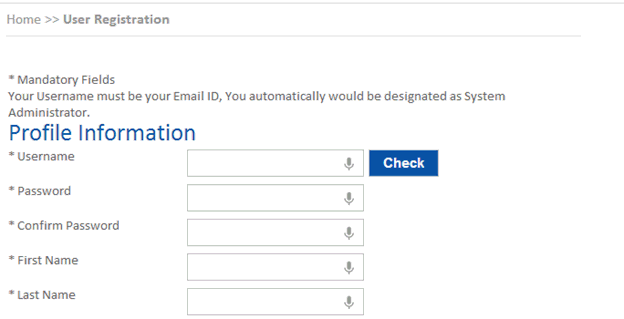
Overview
The Registration page enables you to register yourself with PMAM CRM system. All you need to do is fill out the form shown in the page and click the Submit button. Note that, fields marked with an asterisk (*) are mandatory.
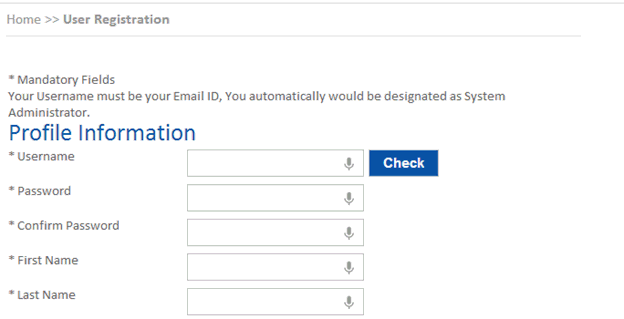
To fill in the profile information:
1. In the Username field, enter your valid email address that you can use to login to the system.
To verify whether the username is valid, click on Check button. If you enter an invalid username, the message Please enter an appropriate email address as username is displayed. Ensure that you re-enter your username as <valid email id>@<site>.com. |
2. In the Password and Confirm Password fields, enter a password to login to the system. As you enter the password, the application displays a message indicating whether your password is very poor, weak, average, strong or excellent.
3. In the First Name and Last Name fields, enter your first and last name.
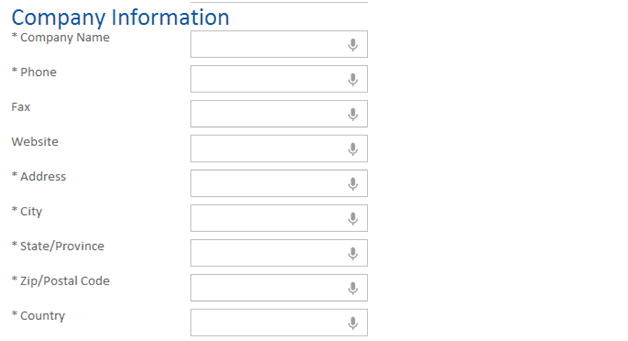
To fill in the company information:
1. In the Company Name field, enter the name of your company.
2. Enter your company phone number and fax number in the fields provided.
3. In the Website field, specify the URL of your company.
4. In the Address field, enter the address of your company.
5. In the City field, enter the city name in which your company is located.
6. In the State/Province field, enter the state or province in which your company is located.
7. In the Zip/Postal field, enter the zip code of the state in which your company is located.
8. In the Country field, enter the name of the country in which your company is located.
Once you have entered your profile information and company information, enter the activation code displayed and click on Submit.
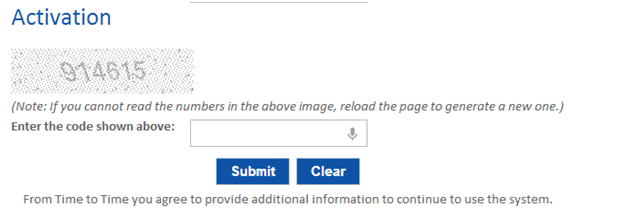
Once you have entered your profile information and company information, enter the activation code displayed and click on Submit button.
Copyright 2000-2009 pmamcrm.com Web-based Customer Relationship Management (CRM)