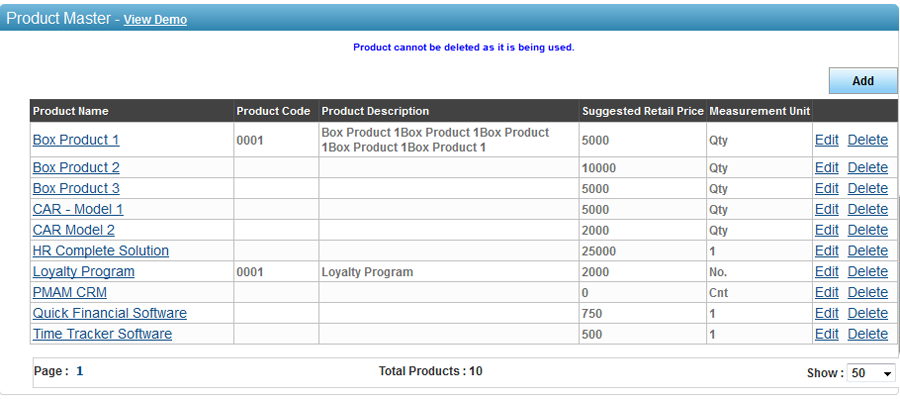
Administrator >>Product
Master
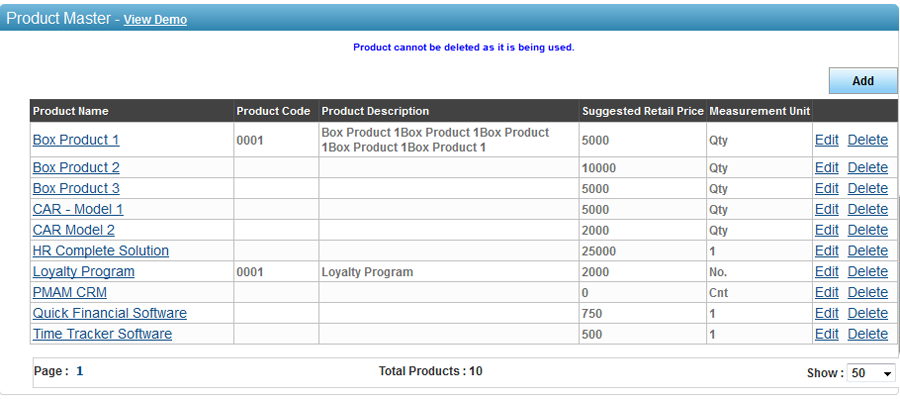
The Product Master screen enables an administrator to add, edit, or delete products of the company they want to sell.
To Add a Product:
1. Click on Add button.
2. Add product details like product name, product code, product description, suggested retail price and measurement unit. This information is used while preparing proposals and sales orders.
3. Click on save button.
To Edit a Product:
1. Click on Edit for the corresponding product.
2. Make the desired changes.
3. Click on save button.
To Delete a Product:
1. Click on Delete for the corresponding product.
2. Click on OK to confirm the deletion.
Copyright 2000-2009 pmamcrm.com Web-based Customer Relationship Management (CRM)